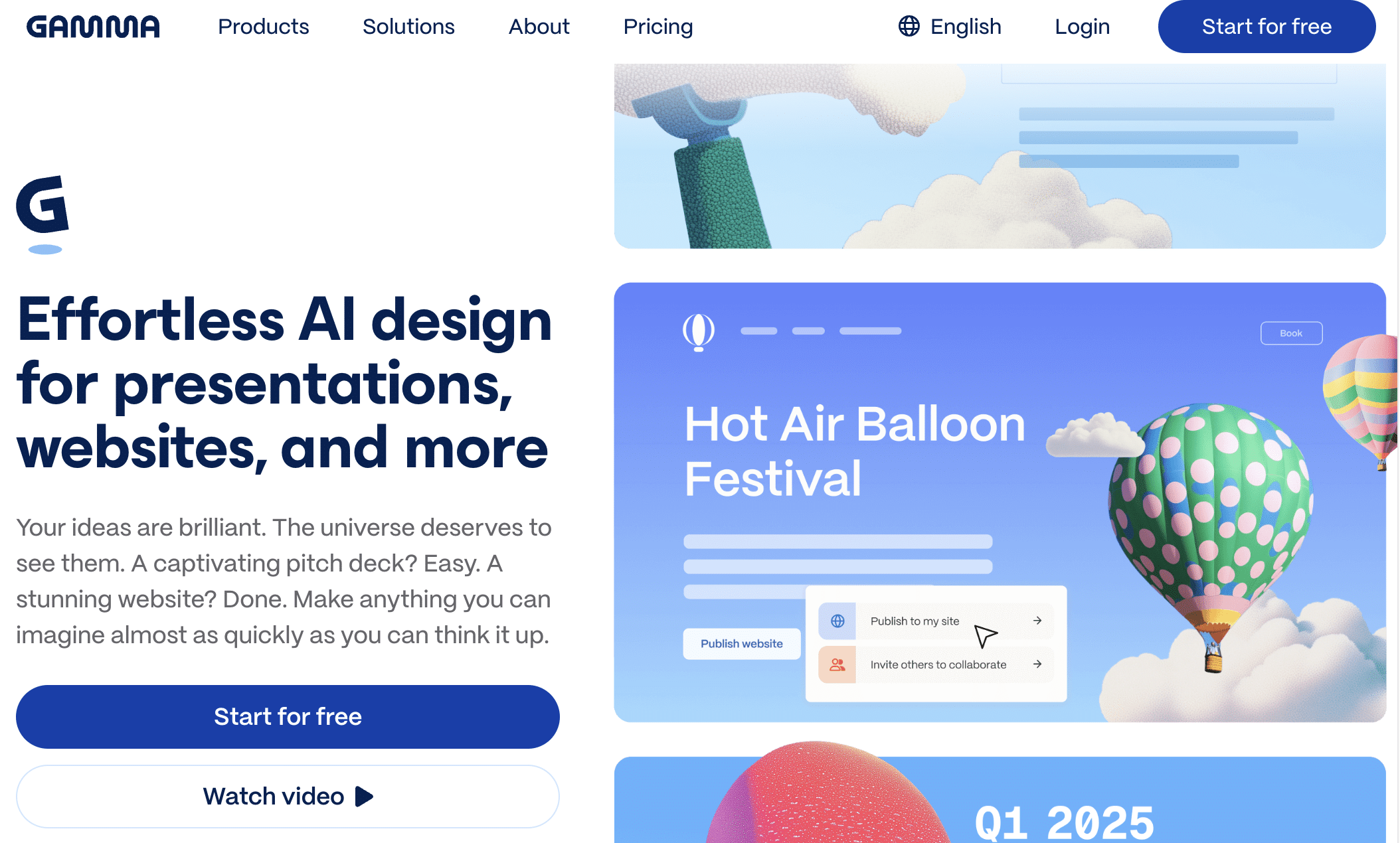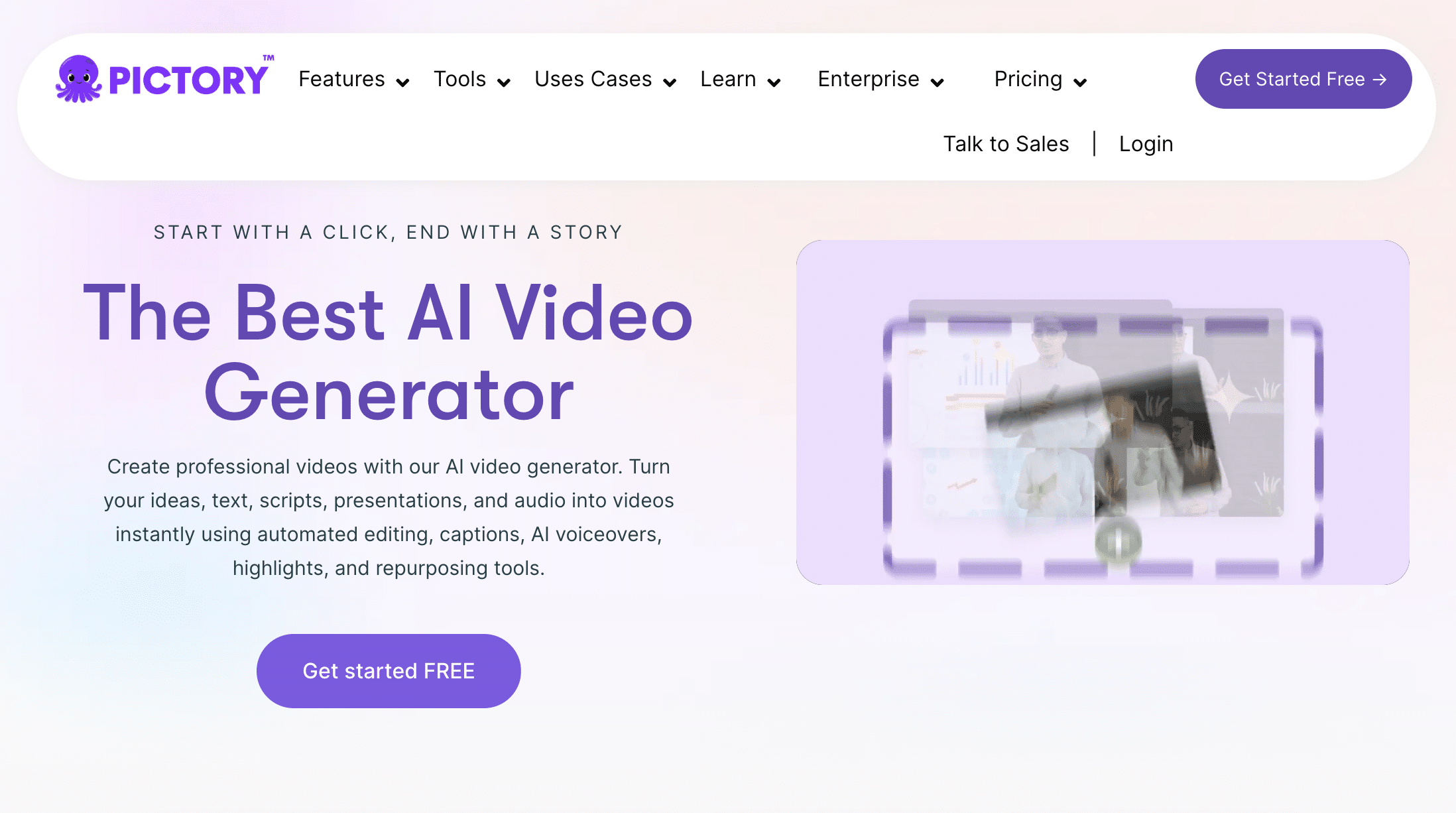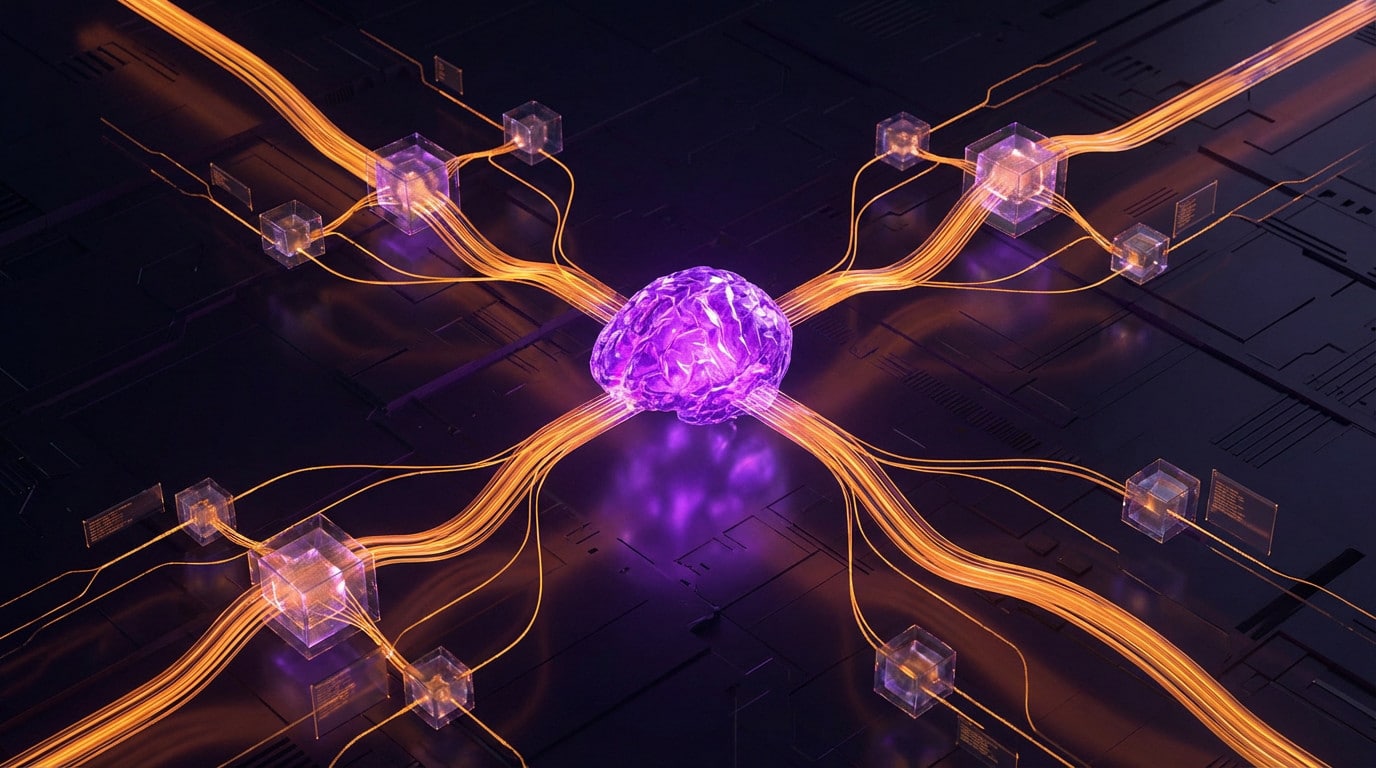You try to ask ChatGPT for the recipe for quiche lorraine when you’re out and about, but then… the application crashes, the browser displays a blank screen, and you rant and rave. Why won’t ChatGPT work on my phone, damn it? Is this a smartphone conspiracy to force you to think? Between connection bugs, forgotten updates and corrupted cache, the causes are numerous. simple remedies. Follow our guide to repairing everything without going mad – I promise you, even your grandmother could do it without ever having seen a keyboard.
Why your romance with ChatGPT on mobile is turning sour
You were out and about, and your brain suddenly had a genius idea (or just needed the recipe for quiche lorraine). You pull out your phone, open ChatGPT… and the drama begins. Blank screen, error message or “Service unavailable”. . Your usually docile phone becomes a capricious sphinx. Betrayal.
Frustrating, isn’t it? But it’s not the end of the digital world. In 99% of cases, the solution lies in a few simple steps, like convincing a cat to come down from the fridge (we’ve all been there). “Why doesn’t ChatGPT work on my phone? Smartphone conspiracy to force us to think for ourselves? Silent machine revolution? No, just fixable bugs.
We’ll be sifting through the most common causes: a temperamental connection, a recalcitrant browser, a corrupted cache, or a breakdown on the OpenAI side. With accessible solutions, like emptying your WhatsApp tabs basket. Take a breath, we’ll save your digital romance. And if that doesn’t work? Try a real book for the quiche recipe… but with ChatGPT, it’s more convenient.
The usual suspects: investigating the most common breakdowns
Is your Internet connection playing a joke on you?
ChatGPT is a demanding guest: without stable data, it stays hungry. If Wi-Fi is slow, switch to mobile data or move closer to the box – as if the signal likes proximity. Restart the router: 90% of problems disappear, as if by magic. Test with another device: if everyone’s knocked out, the connection is suspect No. 1. Need an ultra-simple diagnosis? Ask a friend to test on their phone. Result: if it works on his phone, your network is the culprit.
The breakdown (not your fault)
When Twitter goes crazy, it could be an OpenAI outage. Go to status.openai.com: if the table turns red, you need to be patient, just like a power cut. Even if the official uptime is 99.96%, there are occasional bugs – such as Cloudflare 504 errors or blocked functions. In October 2025, an AWS outage even impacted ChatGPT, reminding us that no giant is infallible. The solution? Reread 1984 until things get back to normal… or play Snake on your old Nokia.
Did your phone or browser get stuck in 2015?
iOS 11 or Android 6.0? It’s like a brain in nostalgia mode. Check for updates (App Store/Google Play Store). OpenAI requires iOS 12 or Android 7.0 Nougat, with 100MB free and ideally 4GB of RAM. A 2018 phone? It’s had its day. If the bug persists, empty the browser cache – a bit like emptying a drawer of socks. For maniacs: an obsolete application may also be the cause. Reinstall it, and if nothing works, a phone restart may be in order. After all, even robots need a coffee break.
Application vs. browser: the match of specific problems
When the official ChatGPT application makes trouble
Imagine trying to ask ChatGPT how to explain relativity to a cat, and then… the application crashes. But don’t panic! The number one culprit? The application cache This buffer memory is like a cluttered storage unit.
Android users: go to Settings > Applications > ChatGPT > Storage > Clear cache. For iPhone users, the solution is more radical: uninstall and reinstall the app. It’s the smartphone-style “reset”, a method as old as the dinosaurs, but which still works.
What if you come across the mysterious error “Failed to reach Apple’s App Attest server”? No need to call in an exorcist. This security check between your iPhone and Apple looks like a failed handshake. Reinstall the app, restart your phone, and if it persists, check that your iOS version isn’t more vintage than one of your parents’ vinyl records.
If you use ChatGPT in your mobile browser (Chrome, Safari…)
Accessing ChatGPT via a browser is like ordering a pizza online: convenient, but sometimes complicated. The main problem? A recalcitrant cache and cookies. Imagine a desk covered with useless Post-it notes: you can’t find your pen when you need it.
For Chrome: Settings > Privacy > Clear data > Cookies and cache. For Safari: Settings > Safari > Clear history and cookies. What if it still doesn’t work? Try another browser, like switching from your old bike to an electric scooter.
| Problem | Application solution | Solution via Browser |
|---|---|---|
| Data corruption | Empty app cache (or reinstall) | Empty browser cache and cookies |
| Slows/blocks | Restart app, check for updates | Close other tabs, clear cache, try another browser |
| Authentication error | Reinstall app (corrects “App Attest”), reconnect | Clear cookies, reconnect |
| Obsolete version | Update app via App/Play Store | Update browser via App/Play Store |
What if nothing works? Check the status of the OpenAI servers. Sometimes the problem comes from above… not from your side. But don’t worry, even AIs have their bad days!
The detective’s guide: when the problem is more subtle
Decoding AI error messages
ChatGPT is a grumpy friend: when things go wrong, it sends charade-like error messages. These codes are clues to solving the puzzle. For example, error 1020 “Access Denied” often occurs when a security system (such as Cloudflare) blocks a connection deemed suspicious. Sounds like an overly suspicious nightclub bouncer.
- Error 1020 “Access Denied”: It doesn’t have to be you. Your network or a VPN may be targeted. As if the service were saying, “You don’t look clean, sorry!”
- Error 429 “Too Many Requests”: The AI politely asks you to slow down. This is the kind of message a waiter in the kitchen sends to a customer in a hurry: “You’re going too fast, come back in 5 minutes!”
Even robots have their quirks. Make a note of the error code and check the status of the OpenAI servers. The problem may be theirs!
The case of the VPN or the temperamental proxy
A VPN is a digital disguise. Handy for Netflix US, but ChatGPT often spots it. IP addresses shared by hundreds of users are frequently blacklisted, like hacked credit card numbers.
Solution? Remove your “disguise”. If ChatGPT responds again, the culprit has been found. If the blocking persists, try another server (avoid overloaded servers) or switch to your mobile network. To understand this cat-and-mouse game, find out how conversational artificial intelligence works.
And if you insist on using your VPN, be prepared for a game of hide-and-seek. Residential IP addresses (those in the home) are often better than server IPs. But that’s another story…
The ultimate tutorial: your action plan to revive ChatGPT
The 6-step troubleshooting checklist
- Reflex n°1: Check the status of your OpenAI servers. If it’s down (rare but possible), don’t stress – go and have a coffee instead. The official website is your friend.
- The basic test: Does your phone have Internet access? Open a random site. If YouTube loads but ChatGPT doesn’t, the problem isn’t your connection… but almost.
- The rejuvenation cure: Focus on updates. In the App Store/Play Store, check that ChatGPT and your browser (Chrome/Safari) are up to date. One click to update = 90% of bugs avoided.
- The big clean-up: Empty the cache? No need to panic. On Android, go to Settings > Applications > ChatGPT > Storage > Clear cache. On iOS, uninstall/reinstall the app. Quick and radical.
- The other camp: If the app screws up, test via the browser. Conversely, if the browser blocks, try again with the app. . Sometimes the problem is just whimsical.
- The big reboot: The magic solution. Switch off your phone, count to 10 (yes, even if it takes a long time), then switch it back on. 80% of problems disappear.
If nothing works, breathe. It’s probably not your fault… but the problem may lie elsewhere.
3 quick checks before you panic
- Is my application/browser up to date? An outdated version = a grumpy ChatGPT.
- Have I tried clearing the cache? Sometimes, rotten data does its own thing.
- Have I restarted the phone? The most cliché solution… but the most effective.
These three simple steps solve 80% of the problems. Now that everything’s fixed, it’s time to learn how to formulate effective prompts to finally tame the AI. Because the real problem may be you, not ChatGPT, who doesn’t know how to ask. 😏
Conclusion: your phone is (probably) not fit for scrap
Did you think your smartphone had become a high-tech paperweight? Rest assured, the culprit is not your device. There are three main suspects: a fickle Internet connection (it happens even to the best), cluttered data (the USB cable drawer syndrome), or a breakdown at OpenAI (just bad timing).
The solutions? Easy as pie. No need to be an expert: even your cat will follow them. Here’s the top three:
- Check your connection: reboot your router or switch to a mobile network if the Wi-Fi is humming.
- Empty the cache: goodbye to stuck digital crumbs, like cleaning a kitchen drawer.
- Check OpenAI status: to see if the problem is global or just a stroke of bad luck.
And that’s it! Your AI assistant is back. Ask him for a recipe for quiche or a song to play on a stubborn phone. If nothing works, he deserves better than to end up as a technological fruit press. And if the problem persists? Maybehe deserves a coffee break, like everyone else.
That’s it, your AI is back. No need to throw your phone away:
FAQ
Why does ChatGPT refuse to cooperate with my smartphone today?
In general, ChatGPT is a good mate, but sometimes it goes into “I’m pouting” mode. This could be due to a temperamental internet connection (is your Wi-Fi playing hide-and-seek with the data?), an outdated app (is your phone stuck in 2015?), or even a general outage of the OpenAI servers (like an RTT day for robots). Before throwing your phone in the garbage can, check these simple points first: does your Wi-Fi work well for other sites? Is the application up to date? And if all else fails, maybe OpenAI’s servers are taking a nap on status.openai.com…
Why is my phone blocking access to ChatGPT?
Imagine your phone is a host at a party, and ChatGPT is a VIP guest. Sometimes, the gatekeeper (your connection or browser) no longer recognizes the invitation. This can happen if your connection is as reliable as an umbrella with a hole in it, if your browser (or app) is as up-to-date as a flip phone, or if you’re using a network that’s a little too protective (like a VPN that makes it look like you’re on vacation in Bali). And sometimes, it’s simply a bug in the app, which can be solved by playing the settings game (“Empty cache” or “Reinstall app” are your friends).
Why do ChatGPT links lead me into the void of space?
When a ChatGPT link sends you to a white screen or error message, it’s often a problem with the cache – those temporary files that clutter up your browser like an attic full of old junk. Imagine your browser has a memory like a goldfish: it forgets how to display the page correctly. The solution? Clean out your cache and cookies (digital spring-cleaning). If that doesn’t work, try another browser, like trying another café when the usual bar is closed.
What is the official ChatGPT application for Android?
Beware the wolf in sheep’s clothing! The official ChatGPT application for Android comes directly from the Google Play Store, like a parcel delivered by Google itself. Everything else is contraband. If you’ve found it elsewhere, beware: third-party apps are often imposters that make you believe they’re genuine. And if the official app is acting up, a “Clear cache” or energetic reinstall (like tapping a coffee dispenser that refuses to deliver) can work wonders. And if you can’t find it, here’s the magic link: Google Play Store.
Why won’t ChatGPT work on my mobile data?
It’s a roller-coaster mystery: ChatGPT works on Wi-Fi, but no longer on 4G/5G? There are several possible scenarios. Either your phone provider has decided to play spoilsport (some filter certain services), or your package is in “economy” mode (like when you cut back on ice cream in summer). First, check whether other heavyweight sites (YouTube, Netflix) are accessible on your mobile. If so, the problem may lie with Cloudflare, ChatGPT’s security gatekeeper, which has decided that your IP is dodgy. Temporarily disabling Wi-Fi to force mobile access, or using another network, may get you out of this mess.
How can I use ChatGPT on my smartphone without going goat?
Here is the Machiavellian but effective plan:
- Option 1 – The detective: Go to chat.openai.com from Chrome or Safari, as if you were visiting a normal website.
- Option 2 – The stylish geek: Download the official app from the Google Play Store (Android) or App Store (iPhone), it’s like ordering a dish from a Michelin-starred restaurant rather than a dodgy food truck.
- Option 3 – The rebel: If all else fails, activate a VPN (like NordVPN) to bypass geographic blocks, but beware: some are as reliable as a paper umbrella.
And don’t forget the mantra: stable connection, up-to-date app, and a “magic reboot” in case of your phone’s existential crisis.
Is it risky to have ChatGPT on your phone?
Unless you share your most intimate secrets with ChatGPT (your passwords, Swiss bank accounts, etc.), it’s as risky as watching a movie on Netflix. But beware: if you use an unofficial app, you could download a Trojan horse that sends you ads for Zumba classes at 3am. And if you use ChatGPT to write your Tinder messages… the risk is that your profile will attract bots rather than humans.
Why does my iPhone refuse to open the doors to ChatGPT?
Your iPhone may not be a rebel, but it does have its quirks. If the ChatGPT app crashes, it’s often due to an authentication bug (the famous “Failed to reach Apple’s App Attest server”), a bit like when your metro card refuses to recognize the reader. To fix this, try uninstalling/reinstalling the app (the equivalent of a “reboot” of your relationship with the app), or check if your iOS is up to date (because iOS 13 is the paleolithic in technology). And if nothing really works, Plan B: use Safari.
How to talk to ChatGPT directly on an Android without going crazy?
Here are your three-step instructions:
- Downloading: Go to the Play Store, search for “ChatGPT” (without the quotes) and install the official app. A bit like searching for a friend on Facebook, but more useful.
- The login: Log in with your OpenAI account (if you don’t have one, create one – it’s free, like a glass of water in a café).
- Express troubleshooting: If the app is acting up, try clearing its cache (in Settings > Applications > ChatGPT > Storage). If it still doesn’t work, uninstall, reinstall, restart… and if you’ve tried all that and it still doesn’t work, maybe it’s a sign: re-read this guide, you may have skipped a step.