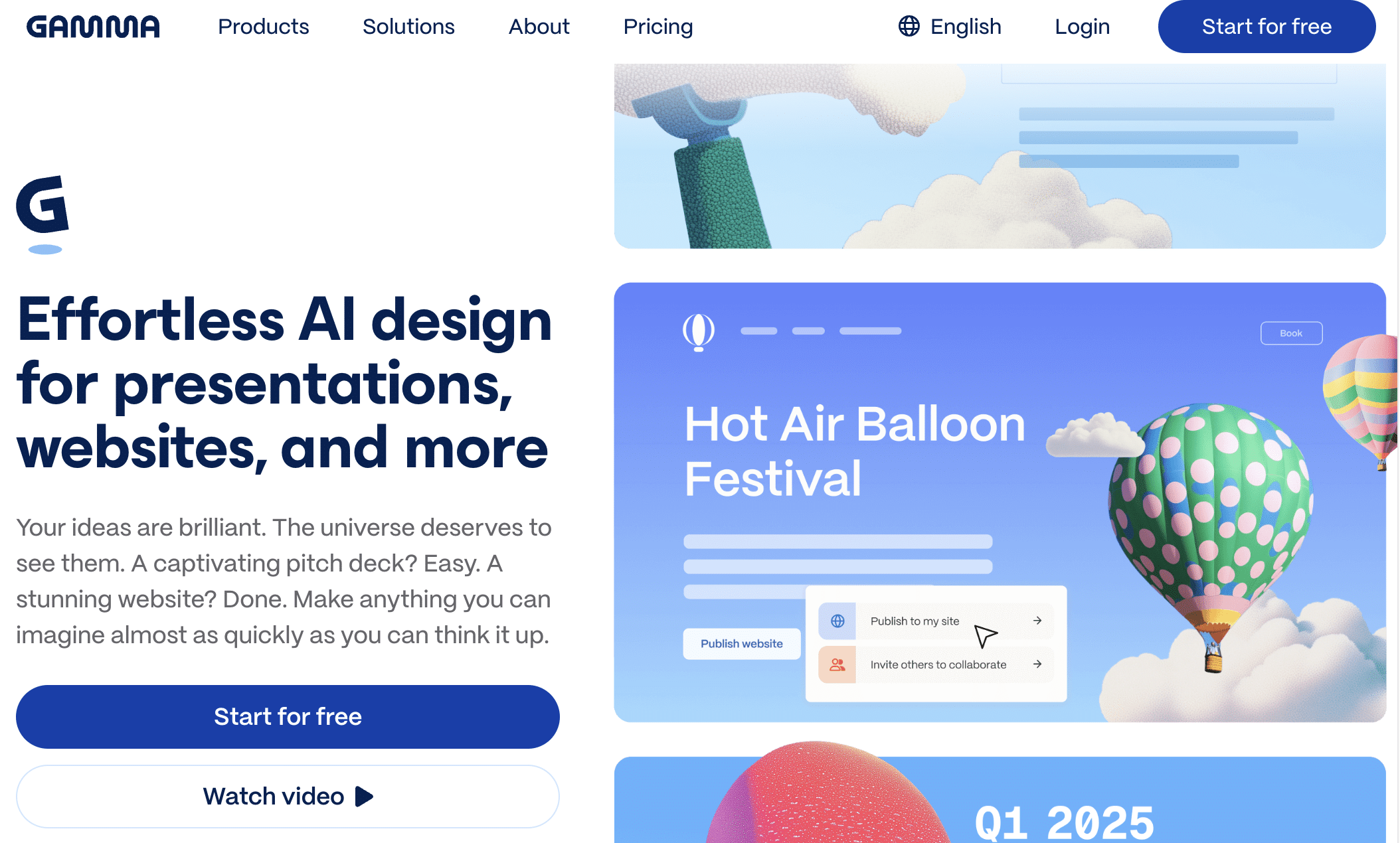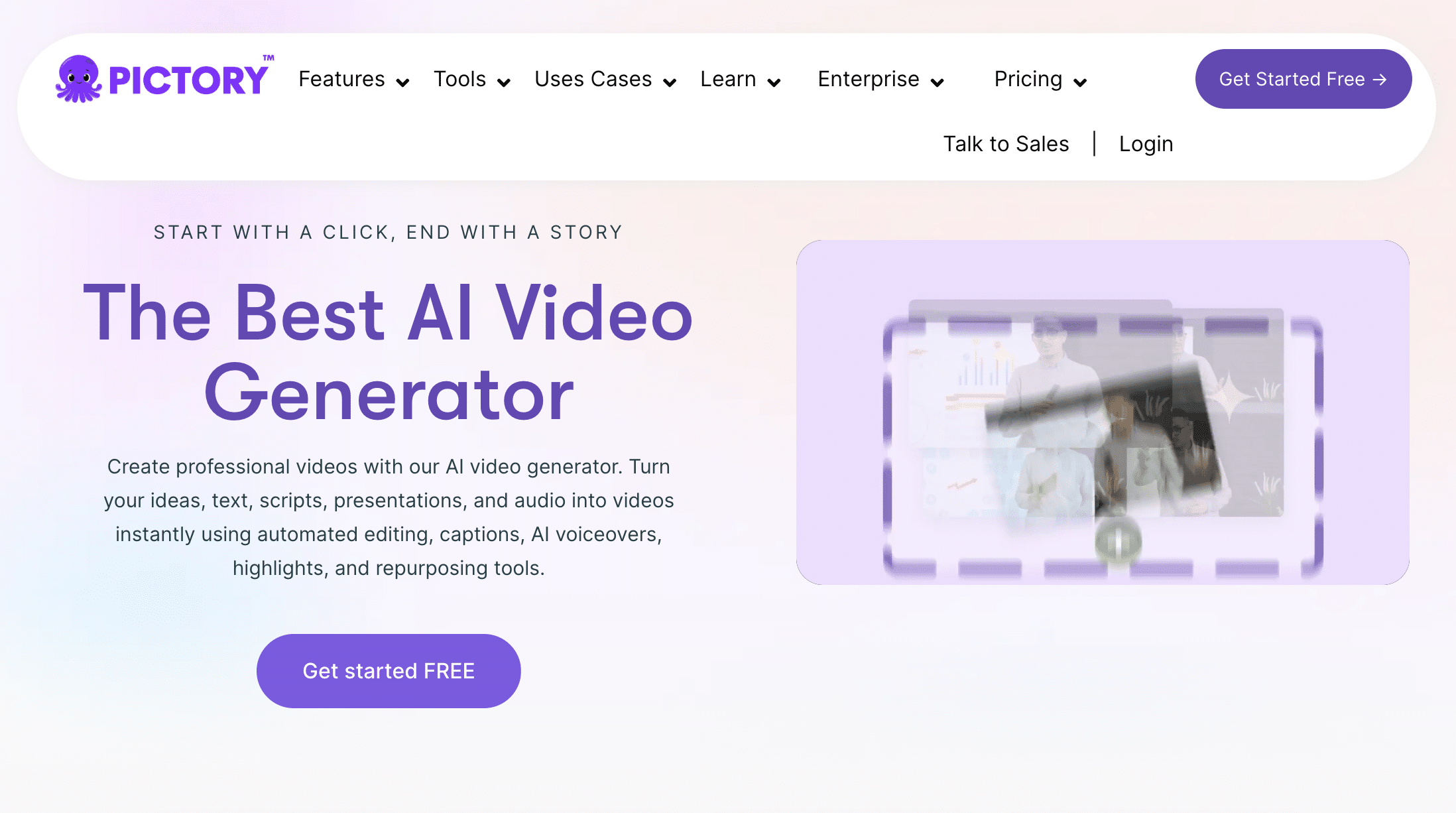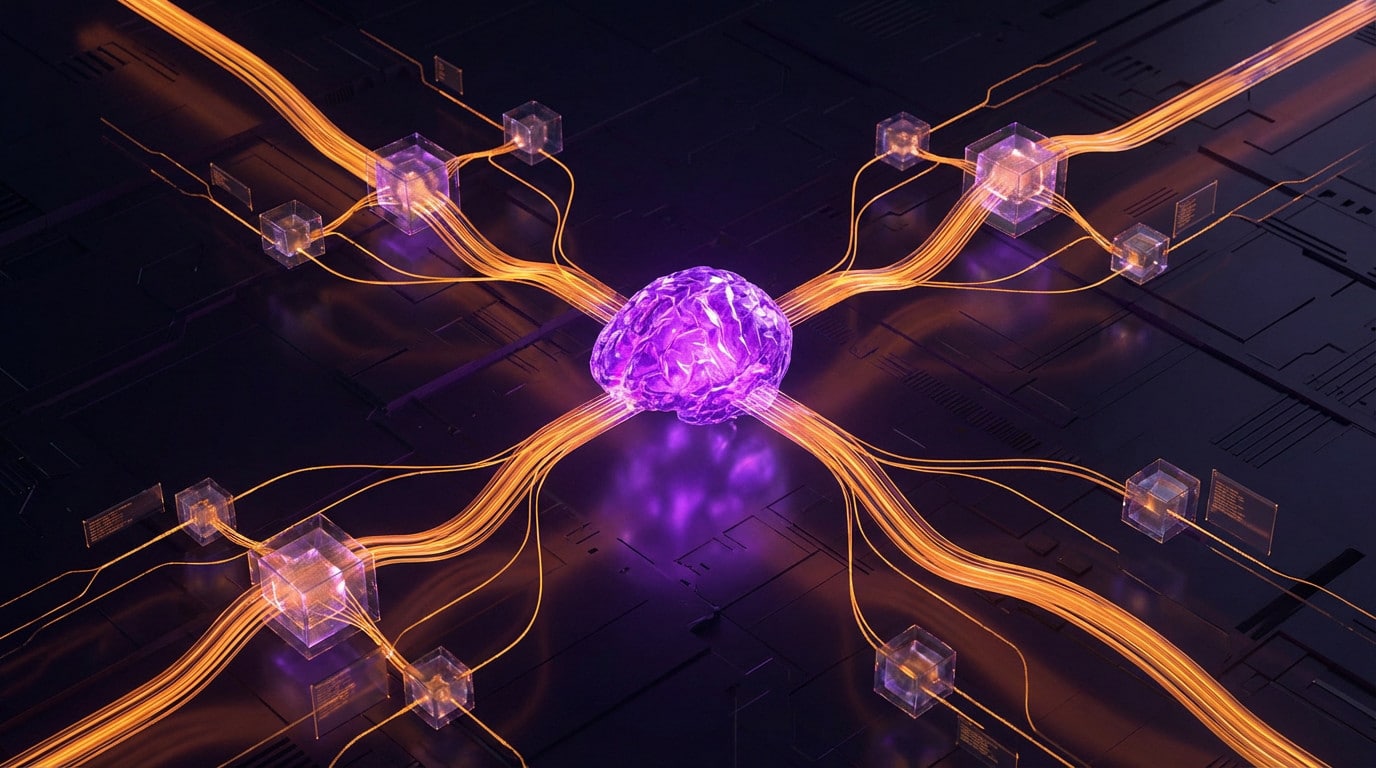From data collection to integration on WhatsApp or a website, find out in this comprehensive guide how to design, test and deploy a high-performance AI assistant, tailored to all your goals!
Step 1: Collecting and preparing data for the chatbot
An HR chatbot won’t have the same expectations or the same data sources as an e-commerce chatbot or a personal sports assistant. Each of these virtual assistants will stand out in terms of the relevance of their answers, the reliability of their interactions, and in particular, their return on investment!
To begin with, you need to precisely define your chatbot’s scope of application: this is the set of concrete use cases that your chatbot will need to cover:
- Depending on the recurring interactions to be automated, and the business or personal context in which it takes place
- Taking into account user problems to be solved, such as lack of information, repetitive tasks or frequent requests;
- Finally, think about the chatbot’s distribution channels: website, WhatsApp, Intranet, etc.
Next, we need to collect data to enable the chatbot to understand the context, respond accurately and adapt to your users’ needs. This information is used to feed the model: internal documents, FAQs, customer history or product content.
The clearer, more structured and well-targeted the data, the more relevant your chatbot will be!
Choose the type of GPT chatbot according to the tasks to be automated and the available data
To help you, here are examples of tasks to automate on a chatbot with the relevant data to provide. For a 360 view, we’ve also mentioned the type of chatbot recommended for the automated task:
| Tasks to be automated | Recommended GPT chatbot type | Examples of data to be collected |
| Answering general questions | Generalist GPT (gross LLM) | None specific (pre-trained model) |
| Responding to internal policies (HR, legal) | Specialized GPT (via RAG) | Internal documents, FAQs, HR or legal databases |
| Track customer requests, analyze logs | Specialized GPT + IS integration (API, CRM, ITSM) | Data from business systems (tickets, logs, histories) |
| Provide personalized recommendations | Customized GPT (RAG or advanced prompting) | Customer data, preferences, purchase or usage history |
| Generate automatic documents or responses | GPT + template structure (forms, PDFs, emails) | Sample documents, variables to fill in |
Don’t forget to use indexable formats (TXT, HTML, CSV, JSON, etc.)!
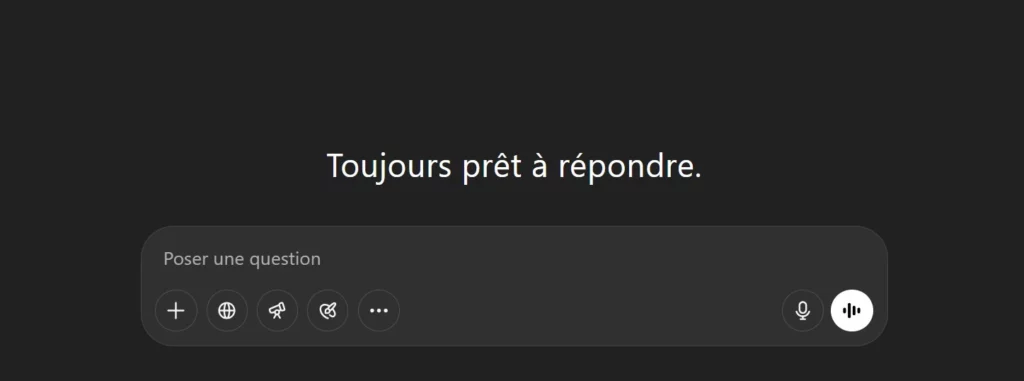
Step 2: Choose the right LLM technology and platform
The quality of your chatbot depends on the engine that powers it: its LLM (Large Language Mode). It’s this LLM that will generate the answers, understand the questions, and adapt to the context. The choice of LLM for a chatbot will depend on your budget and technical requirements, but also on your security policy!
Creating a chatbot with GPT
The best-known LLM is GPT, developed by OpenAI.
It’s powerful, versatile and easy to deploy. GPT is a pre-trained model designed to produce fluent responses and maintain the thread of a conversation. It begins with a pre-training phase on billions of texts, giving it a solid general knowledge base.
Then, the chatbot can be customized in two ways:
- Or by fine-tuning, a technique that consists of re-training it on your own business data;
- Or via a RAG (Retrieval-Augmented Generation) architecture, which enables it to fetch answers from your internal documents to provide precise, reliable answers.
Top 3 LLMs for creating a chatbot (in addition to GPT)
Other LLMs are just as effective, depending on your needs:
- Claude (Anthropic): this American AI secures data and focuses on reasoning;
- Gemini (Google): strong context and Google integrations ;
- Mistral (open source): fast, customizable, no cloud dependency
After that, you need to choose a suitable platform to launch your chatbot, depending on how demanding you are.
Which platform should you use to create your chatbot?
Many platforms will allow you to create your chatbot, depending on your technical level:
- If you’re just starting out, use ChatGPT (Plus version). You can create a customized assistant without coding, directly from the interface. Quick and easy.
- If you’re looking to integrate your chatbot with a site or WhatsApp, turn to expert platforms like Botnation AI!
Stage 3: Development: front-end and back-end integration of the GPT chatbot
Once the model and data are ready, the next technical step is to connect the chatbot to your digital environment: either in theuser interface (front-end), or in your internal systems (back-end). Or both!
Integrating your GPT chatbot into the front end: where and how the chatbot is displayed
The front-end is the interface visible to the user. Your chatbot can be integrated into :
- A showcase website (WordPress, Webflow, HTML) ;
- An e-commerce site (Shopify, WooCommerce, Prestashop);
- To web applications (customer portal, intranet) ;
- Or messengers like WhatsApp, Messenger, Slack, Teams.
To integrate a GPT chatbot on your site or application, there are generally several possibilities, such as :
- The easiest way is to insert a JavaScript script directly into the code of your pages;
- Use a ready-to-use iframe or widget.
Some platforms, like Botnation, even offer native integrations, such as a chatbot plugin for WordPress, Shopify or WooCommerce. Finally, for more complex needs, it’s possible to use an API provided by a third-party solution.
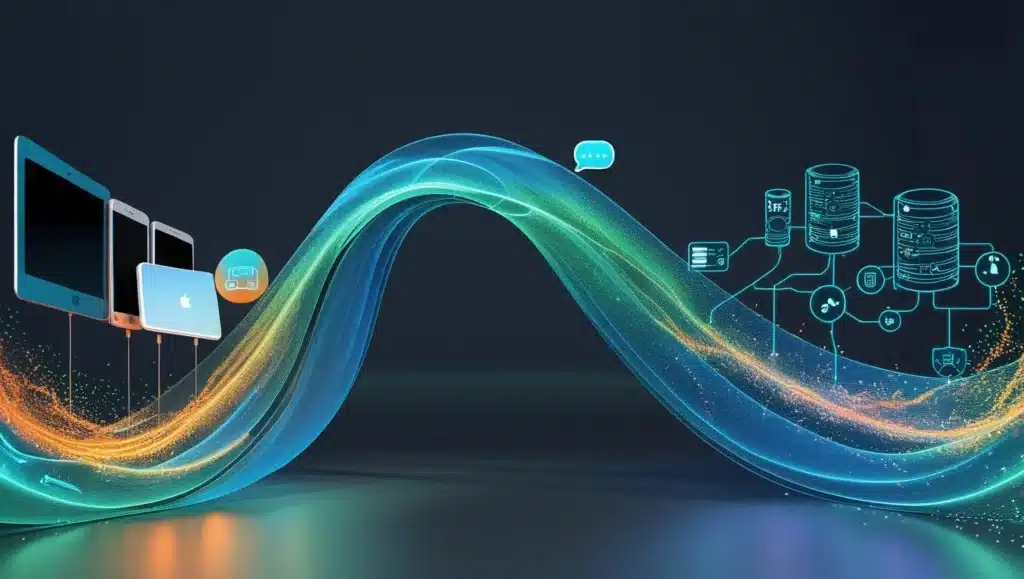
Connect systems and automate back-office responses
The back-end brings the chatbot to life in depth: it accesses data, triggers actions, tracks users. To do this, you need :
- Connect the chatbot to your business tools: CRM, ERP, HRIS, product database;
- Trigger automated actions: send an e-mail, open a ticket, modify a schedule, etc;
- Access real-time data: stock, agenda, order status, internal documents.
The methods for integrating your chatbot with your CRM can be, depending on the platform used :
- API or GraphQL ;
- Customized webhooks ;
- Connections to SQL/NoSQL databases ;
- Integration with middleware such as Zapier, Make or n8n ;
- Use of native connectors (Zendesk, Salesforce, Jira, etc.).
Step 4: Test the GPT chatbot before launch
A good chatbot doesn’t give the same answer to everyone. It must adapt to each user: their profile, their situation, and the stage they are at in their journey (new customer, loyal customer, employee, etc.). For example, it will not respond in the same way to an initial request for information as to a complaint or an internal reminder.
So before launching the chatbot, test it!
Simulate real-life scenarios, imagine the most frequent use cases
Create different tests of your chatbot with :
- Different profiles (customer, employee, prospect);
- Various situations (simple question, frustration, complex request);
- Separate channels (web, mobile, WhatsApp).
Take a look at the typical test scenarios for an AI chatbot!
Check the relevance of chatbot responses
Your chatbot must at all times :
- Answer clearly and without confusion;
- Suggest concrete actions (CTAs, forms, links) ;
- Adapt your tone: for example, formal in B2B, lighter in B2C;
- Don’t hallucinate or give the wrong answer.
Test to see if the chatbot is effective and adapts to the user profile
A good chatbot is one that adapts:
- User history (new vs. returning customer) ;
- Expected level of information (expert or neophyte) ;
- To the language, the channel and the time of day.
For example, an HR employee will need internal information, while a candidate will expect a general answer about the recruitment process.
In particular, it is possible toautomate chatbot testing, with specialized tools such as :
- Interaction simulators (Botium, TestMyBot);
- Integrated analysis dashboards (Botpress, Dialogflow);
- Conversation logs to correct deviations;
- Load tests (to check the number of simultaneous users)
Chatbot testing: key indicators
Before launching, follow :
- The rate of correct understanding of intentions ;
- Average resolution time ;
- Escalation rate (need for a human) ;
- User satisfaction (post-interaction rating or feedback).
This data will help you prioritize the adjustments you need to make before your chatbot goes live!
Step 5: deploying the chatbot (web, applications, messaging)
Development complete, tests validated! Now it ‘s time to deploy your GPT chatbot: website, mobile application, intranet, messaging or CRM. But there’s more to this stage than just plugging in a widget… You need to think about user experience, security, channels and maintenance.
Choosing the right distribution channels
The choice of the chatbot’s distribution channel will largely depend on :
- Your users (customers, employees, partners)
- Your uses (sales, support, internal services)
- Expected level of interaction (asynchronous, live conversation)
We remind you of the popular channels for a chatbot: website (via widget or embedded script), mobile app (via SDK or API), WhatsApp/Facebook Messenger; Slack, Teams, Discord (for internal use); customer portals or extranets.
Securing your chatbot’s access and data
Deploying a chatbot in real life means protecting its exchanges with users. To make them secure, consider :
- Role-based authentication or SSO (especially for B2B/intranet) ;
- Filtering sensitive requests ;
- Logging conversations ;
- Data encryption (storage + transit) ;
- RGPD compliance (opt-in, data deletion, anonymization).
If you use sensitive internal data, opt for controlled hosting or an open source solution.
Integrating chatbots with existing tools
To be truly useful, the chatbot must interact with your internal systems, so don’t forget to integrate it with your existing tools: CRM (HubSpot, Salesforce…), ERP or management tools, HRIS or HR portal, dynamic FAQ or document databases, ticketing systems (Jira, Zendesk…).
Chatbot follow-up
Once the virtual assistant is online, it must be monitored regularly, in particular to :
- Observe key performance indicators (interaction rates, satisfaction, escalation, etc.);
- Identify misunderstood intentions ;
- Update data (e.g. modified documents, new products) ;
- Add new scenarios or functions.